Configure
During technical preview app interface might change often and will not match the picture exactly
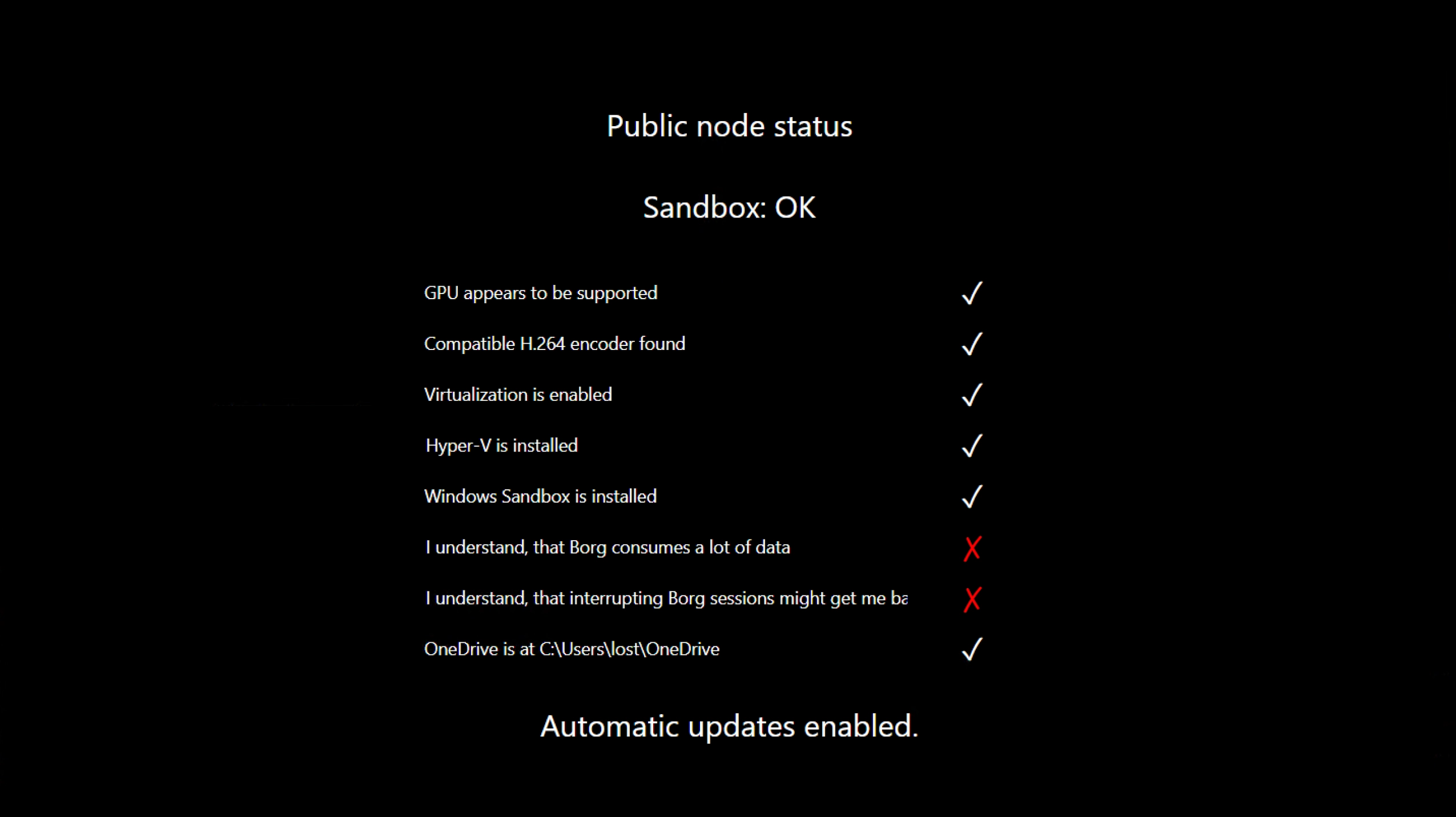
1
GPU/H.264 encoder
OPTIONAL: GPU appears to be supported - during the technical preview only NVidia GPUs are fully supported. If you have an NVidia GPU, and still see an error, try installing the latest driver. Non-NVidia GPUs might work, but the user experience and performance will be degraded.
2
Sandbox
Running a full Borg node requires Windows Sandbox to be installed. Windows Sandbox in turn needs a Windows component called Hyper-V to be installed and virtualization enabled in UEFI/BIOS
Validate public node status
Once all the requirements are met it might be necessary to restart the Borg node app or your whole PC. Borg app shows in the system tray next to the clock as a red icon:
To exit the app right-click on the icon and select "Exit"
After the app is restarted and some time passes you should see the following message:
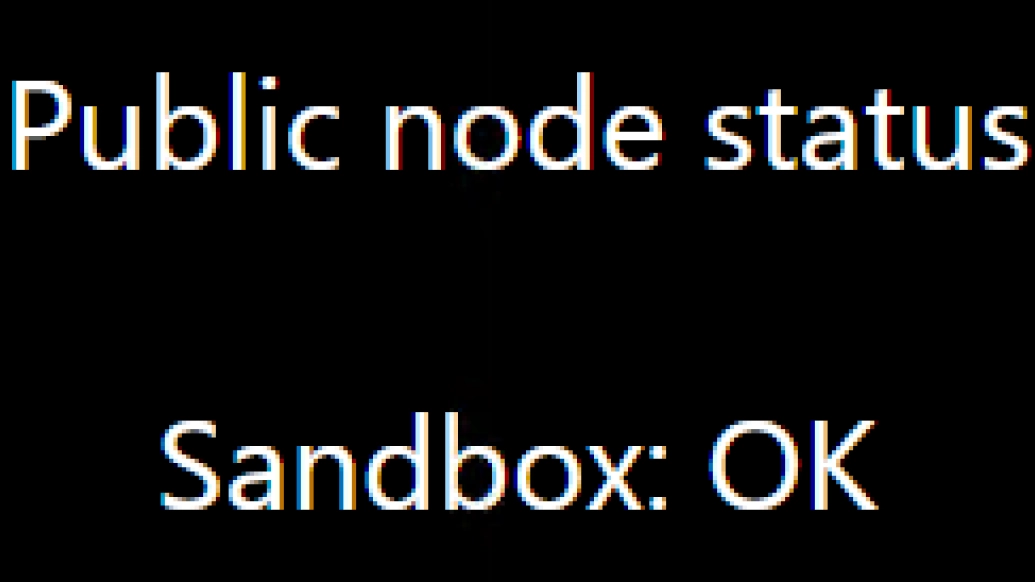
If you are certain all requirements are met, but the Sandbox still does not start, please contact support.
Setting up private access
Borg node enables playing supported games of your own remotely.
See "My games" tab in the app
Join the Borg Network to reap the benefits!
Borg.games is a P2P cloud gaming service where games run on idling computers all over the world. You can join your computer to the Borg network to offer its idle resources. In return Borg.games will provide various benefits, including but not limited to:
Earn money
Premium access to cloud gaming
Early access to new features
Special content
Member discounts
Get started
Securely join your gaming PC to Borg network